The suggestions provided in this article deal specifically with the more common problems that people have with their cable modems. While it does not cover every possible cable modem problem it does offer advice on how to troubleshoot these issues and in most cases, fix them without the need to wait for the cable repair man.
There are many different reasons that a cable modem equipped computer can lose its connection to the Internet. While troubleshooting computer connectivity issues can be quite complex the easy part of the process is figuring out whether or not it is the cable modem’s fault or the fault of the computer or router that is connected to it. To see if it is the cable modem’s fault follow these suggestions:
Check the flashing status lights on the front of the cable modem.
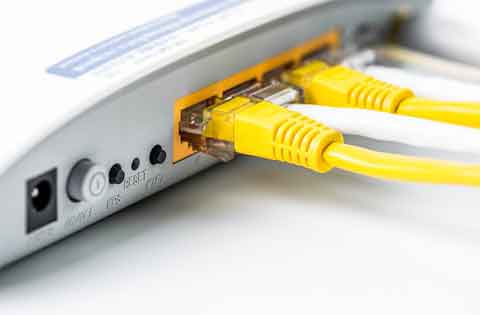
There are usually four to six LED lights on the front of most cable modems. When the power cord is plugged in for the first time these lights will begin to flash (usually in succession from one side to the other). The last light to come on is usually one named ONLINE, CONNECT, or CABLE.
This light (on most cable modems) should stay on any time that the modem has a strong, usable signal from the ISP. If the light is on all the time then the problem is probably between the modem and the user’s computer and potential solutions to these problems are to broad to be covered in this article also you can read here.
Checking for bad cable modem connections
If this ONLINE light is flashing regularly (same amount of time on and off repeatedly) then on most modems this tells the user that the problem is likely between the modem and the ISP. The first thing to do in this case would be to check all of the cable connections between the modem and the outside of the house and make sure that they are screwed down securely. Also check the cable itself to make sure that it has not been damaged or bent severely to the point that the wires inside the cable might have broken. If suspected, find a replacement cable and try it again.
If the connections are all secure and if other services such as cable television or cable phone access are working properly then the probably likely lies with the cable provider and a call to their tech support line is probably necessary.
Seasonal Temperature Changes and Other Potential Problems With Cable Modem Service
Be aware that in some areas of the country are prone to seasonal problems with cable Internet service. In the spring and also in the fall as the temperatures begin to climb above or dip below freezing for the first time connections at the switch box outside the home may become loose. This most often shows itself in the form of intermittent or low connectivity problems between the cable modem and the Internet service provider.
Other circumstances such as thunderstorms, downed cable wires, or a service call at the house next door may also interrupt cable modem service in some cases. In any case, before calling the cable company always try unplugging the modem for ten seconds then plugging it back in to see if the connection repairs itself. Simply power cycling the cable modem may fix the problem without any additional effort.
